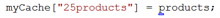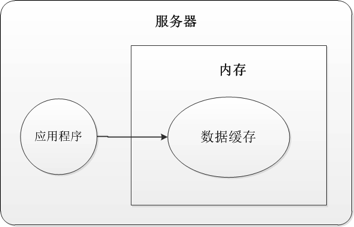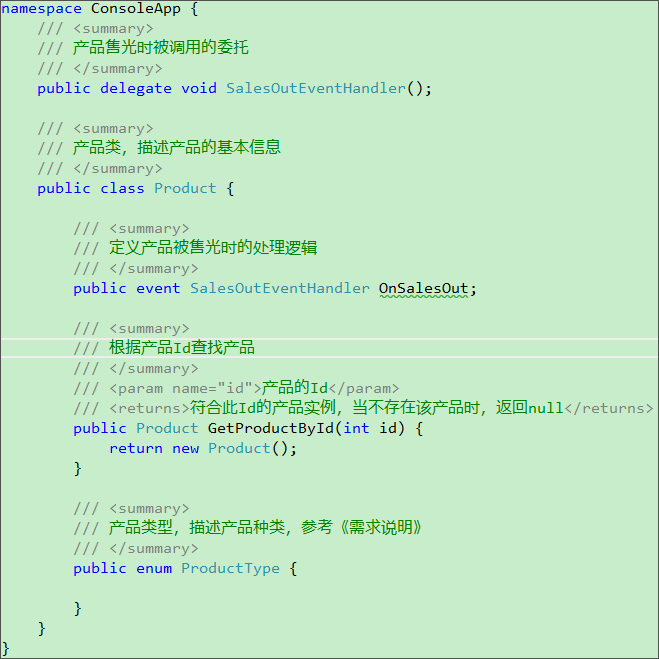|
|
概述
Silverlight 2 Beta 1版本發布了,無論從Runtime還是Tools都給我們帶來了很多的驚喜,如支持框架語言Visual Basic, Visual C#, IronRuby, IronPython,對JSON、Web Service、WCF以及Sockets的支持等一系列新的特性。《一步一步學Silverlight 2系列》文章帶您快速進入Silverlight 2開發。
本文將介紹如何在Silverlight 2中使用Web Client進行通信。
簡單示例
編寫一個簡單的示例,在該示例中,選擇一本書籍之后,我們通過Web Client去查詢書籍的價格,并顯示出來,最終的效果如下:
編寫界面布局,XAML如下:
<Grid Background="#46461F"> <Grid.RowDefinitions> <RowDefinition Height="40"></RowDefinition> <RowDefinition Height="*"></RowDefinition> <RowDefinition Height="40"></RowDefinition> </Grid.RowDefinitions> <Grid.ColumnDefinitions> <ColumnDefinition></ColumnDefinition> </Grid.ColumnDefinitions> <Border Grid.Row="0" Grid.Column="0" CornerRadius="15" Width="240" Height="36" Margin="20 0 0 0" HorizontalAlignment="Left"> <TextBlock Text="書籍列表" Foreground="White" HorizontalAlignment="Left" VerticalAlignment="Center" Margin="20 0 0 0"></TextBlock> </Border> <ListBox x:Name="Books" Grid.Row="1" Margin="40 10 10 10" SelectionChanged="Books_SelectionChanged"> <ListBox.ItemTemplate> <DataTemplate> <StackPanel> <TextBlock Text="{Binding Name}" Height="32"></TextBlock> </StackPanel> </DataTemplate> </ListBox.ItemTemplate> </ListBox> <Border Grid.Row="2" Grid.Column="0" CornerRadius="15" Width="240" Height="36" Background="Orange" Margin="20 0 0 0" HorizontalAlignment="Left"> <TextBlock x:Name="lblPrice" Text="價格:" Foreground="White" HorizontalAlignment="Left" VerticalAlignment="Center" Margin="20 0 0 0"></TextBlock> </Border></Grid>
為了模擬查詢價格,我們編寫一個HttpHandler,接收書籍的No,并返回價格:
public class BookHandler : IHttpHandler{ public static readonly string[] PriceList = new string[] { "66.00", "78.30", "56.50", "28.80", "77.00" }; public void ProcessRequest(HttpContext context) { context.Response.ContentType = "text/plain"; context.Response.Write(PriceList[Int32.Parse(context.Request.QueryString["No"])]); } public bool IsReusable { get { return false; } }}
在界面加載時綁定書籍列表,關于數據綁定可以參考一步一步學Silverlight 2系列(11):數據綁定。
void UserControl_Loaded(object sender, RoutedEventArgs e){ List<Book> books = new List<Book>() { new Book("Professional ASP.NET 3.5"), new Book("ASP.NET AJAX In Action"), new Book("Silverlight In Action"), new Book("ASP.NET 3.5 Unleashed"), new Book("Introducing Microsoft ASP.NET AJAX") }; Books.ItemsSource = books;}
接下來當用戶選擇一本書籍時,需要通過Web Client去獲取書籍的價格,在Silverlight 2中,所有的網絡通信API都設計為了異步模式。在聲明一個Web Client實例后,我們需要為它注冊DownloadStringCompleted事件處理方法,在下載完成后將會被回調,然后再調用DownloadStringAsync方法開始下載。
void Books_SelectionChanged(object sender, SelectionChangedEventArgs e){ Uri endpoint = new Uri(String.Format("http://localhost:49955/BookHandler.ashx?No={0}",Books.SelectedIndex)); WebClient client = new WebClient(); client.DownloadStringCompleted += new DownloadStringCompletedEventHandler(client_DownloadStringCompleted); client.DownloadStringAsync(endpoint);}void client_DownloadStringCompleted(object sender, DownloadStringCompletedEventArgs e){ if (e.Error == null) { lblPrice.Text = "價格:" + e.Result; } else { lblPrice.Text = e.Error.Message; }}
注意大家可以在Web Application Project的屬性頁中,把ASP.NET Development Server的端口號設置為一個固定的端口號:
最后完整的代碼如下:
public partial class Page : UserControl{ public Page() { InitializeComponent(); } void UserControl_Loaded(object sender, RoutedEventArgs e) { List<Book> books = new List<Book>() { new Book("Professional ASP.NET 3.5"), new Book("ASP.NET AJAX In Action"), new Book("Silverlight In Action"), new Book("ASP.NET 3.5 Unleashed"), new Book("Introducing Microsoft ASP.NET AJAX") }; Books.ItemsSource = books; } void Books_SelectionChanged(object sender, SelectionChangedEventArgs e) { Uri endpoint = new Uri(String.Format("http://localhost:49955/BookHandler.ashx?No={0}",Books.SelectedIndex)); WebClient client = new WebClient(); client.DownloadStringCompleted += new DownloadStringCompletedEventHandler(client_DownloadStringCompleted); client.DownloadStringAsync(endpoint); } void client_DownloadStringCompleted(object sender, DownloadStringCompletedEventArgs e) { if (e.Error == null) { lblPrice.Text = "價格:" + e.Result; } else { lblPrice.Text = e.Error.Message; } }}
當我們選擇其中一本書籍時,將會顯示出它的價格:
結束語
本文簡單介紹了Silverlight 2中使用Web Client進行通信的知識,在Silverlight 2中,提供的通信API非常豐富,后面將會介紹其他的方式。你可以從這里下載本文示例代碼。
NET技術:一步一步學Silverlight :數據與通信之WebClient,轉載需保留來源!
鄭重聲明:本文版權歸原作者所有,轉載文章僅為傳播更多信息之目的,如作者信息標記有誤,請第一時間聯系我們修改或刪除,多謝。