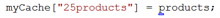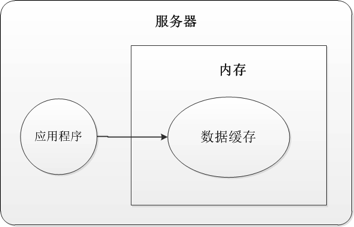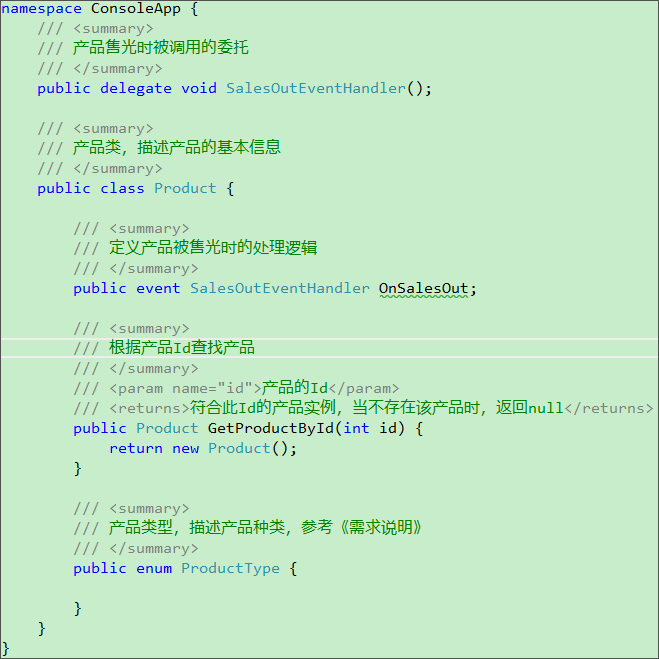|
|
Silverlight 4 在 Silverlight 功能列表中添加了打印,我想通過向您介紹令我欣慰的小程序來探討這一點。
該程序稱為 PrintEllipse,名稱就是它要執行的所有操作。 MainPage 的 XAML 文件包含一個按鈕,圖 1 中完整地顯示了 MainPage 代碼隱藏文件。
圖 1 PrintEllipse 的 MainPage 代碼
using System.Windows;
using System.Windows.Controls;
using System.Windows.Media;
using System.Windows.Printing;
using System.Windows.Shapes;
namespace PrintEllipse
{
publicpartialclass MainPage : UserControl
{
public MainPage()
{
InitializeComponent();
}
void OnButtonClick(object sender, RoutedEventArgs args)
{
PrintDocument printDoc =new PrintDocument();
printDoc.PrintPage += OnPrintPage;
printDoc.Print("Print Ellipse");
}
void OnPrintPage(object sender, PrintPageEventArgs args)
{
Ellipse ellipse =new Ellipse
{
Fill =new SolidColorBrush(Color.FromArgb(255, 255, 192, 192)),
Stroke =new SolidColorBrush(Color.FromArgb(255, 192, 192, 255)),
StrokeThickness =24// 1/4 inch
};
args.PageVisual = ellipse;
}
}
}
NET技術:Silverlight 打印基礎知識,轉載需保留來源!
鄭重聲明:本文版權歸原作者所有,轉載文章僅為傳播更多信息之目的,如作者信息標記有誤,請第一時間聯系我們修改或刪除,多謝。