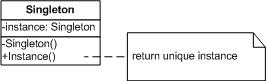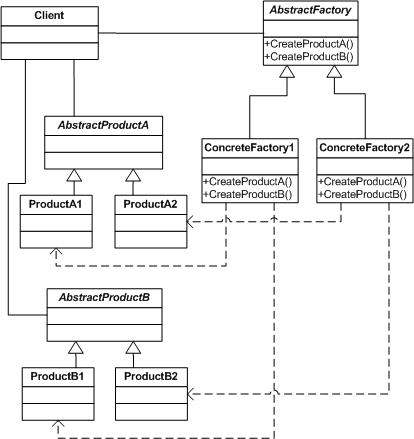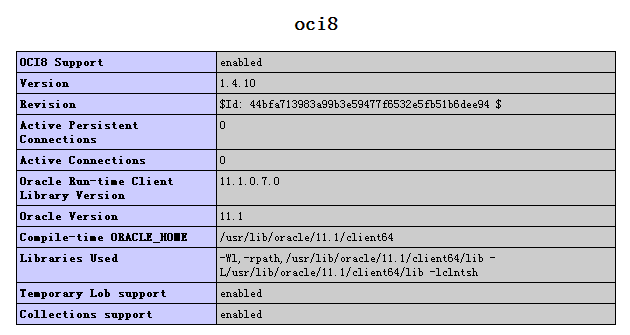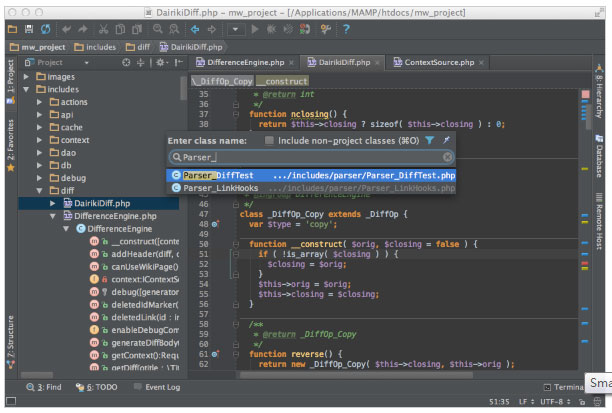|
|
復(fù)制代碼 代碼如下:
<?php
$file_name = urlencode($_REQUEST['filename']);
header("Pragma: public"); header("Expires: 0");
header("Cache-Control: must-revalidate, post-check=0, pre-check=0");
header("Content-Type: application/force-download");
header('Content-Type: application/vnd.ms-excel; charset=utf-8');
header("Content-Transfer-Encoding: binary");
header('Content-Disposition: attachment; filename='.$file_name);
echo stripslashes($_REQUEST['content']);
?>
解決php Header下載文件在IE文件名中文亂碼有兩種常見的,一種是是把頁(yè)面編碼改成utf8,另一種是對(duì)中文url進(jìn)入urlencode編碼就可以解決了。
解決方案一(我的頁(yè)面是utf-8編碼):
復(fù)制代碼 代碼如下:
$filename = "中文.txt";
$ua = $_SERVER["HTTP_USER_AGENT"];
$encoded_filename = urlencode($filename);
$encoded_filename = str_replace("+", "%20", $encoded_filename);
header('Content-Type: application/octet-stream');
if (preg_match("/MSIE/", $ua)) {
header('Content-Disposition: attachment; filename="' . $encoded_filename . '"');
} else if (preg_match("/Firefox/", $ua)) {
header('Content-Disposition: attachment; filename*="utf8''' . $filename . '"');
} else {
header('Content-Disposition: attachment; filename="' . $filename . '"');
}
解決方法二
將文件名先urlencode一下再放入header,如下。
代碼如下:
復(fù)制代碼 代碼如下: <?php
$file_name = urlencode($_REQUEST['filename']);
header("Pragma: public"); header("Expires: 0");
header("Cache-Control: must-revalidate, post-check=0, pre-check=0");
header("Content-Type: application/force-download");
header('Content-Type: application/vnd.ms-excel; charset=utf-8');
header("Content-Transfer-Encoding: binary");
header('Content-Disposition: attachment; filename='.$file_name);
echo stripslashes($_REQUEST['content']);
?>
php技術(shù):php中強(qiáng)制下載文件的代碼(解決了IE下中文文件名亂碼問題),轉(zhuǎn)載需保留來(lái)源!
鄭重聲明:本文版權(quán)歸原作者所有,轉(zhuǎn)載文章僅為傳播更多信息之目的,如作者信息標(biāo)記有誤,請(qǐng)第一時(shí)間聯(lián)系我們修改或刪除,多謝。