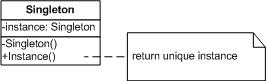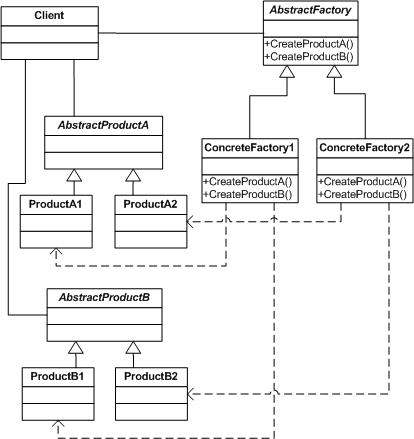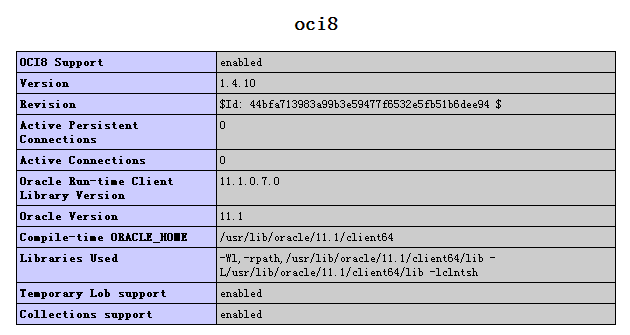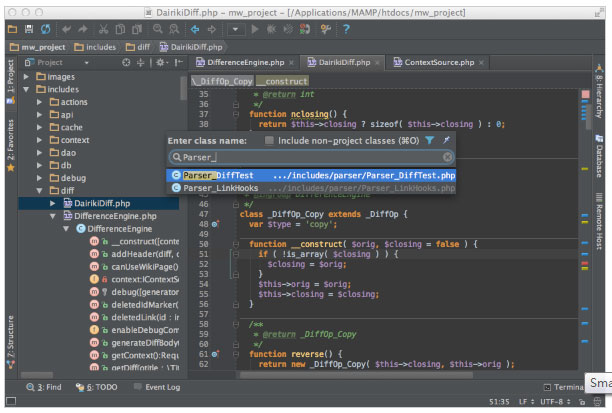|
|
因為我要將網站后臺和前臺做在同一個yii的應用中.但是前臺也包含有會員的管理中心.而這兩個用戶驗證是完全不同的,所以需要兩個不同登陸頁面,要將用戶信息保存在不同的cookie或session中.所以需要在一個應用中增加一個用戶驗證
2.yii的用戶驗證:
在自定義用戶驗證前,我們首先要弄清楚yii的驗證和授權方式.
為了驗證一個用戶,我們需要定義一個有驗證邏輯的驗證類.在yii中這個類需要實現IUserIdentity接口,不同的類就可以實現不同的驗證方 法.網站登陸一般需要驗證的就是用戶名和密碼,yii提供了CUserIdentity類,這個類一般用于驗證用戶名和密碼的類.繼承后我們需要重寫其中 的authenticate()方法來實現我們自己的驗證方法.具體代碼如下:
php代碼
復制代碼 代碼如下:
class UserIdentity extends CUserIdentity
{
private $_id;
public function authenticate()
{
$record=User::model()->findByAttributes(array('username'=>$this->username));
if($record===null)
$this->errorCode=self::ERROR_USERNAME_INVALID;
else if($record->password!==md5($this->password))
$this->errorCode=self::ERROR_PASSWORD_INVALID;
else
{
$this->_id=$record->id;
$this->setState('title', $record->title);
$this->errorCode=self::ERROR_NONE;
}
return !$this->errorCode;
}
public function getId()
{
return $this->_id;
}
}
在用戶登陸時則調用如下代碼:
php代碼
復制代碼 代碼如下:
// 使用提供的用戶名和密碼登錄用戶
$identity=new UserIdentity($username,$password);
if($identity->authenticate())
Yii::app()->user->login($identity);
else
echo $identity->errorMessage;
用戶退出時,則調用如下代碼:
php代碼
復制代碼 代碼如下:
// 注銷當前用戶
Yii::app()->user->logout();
其中的user是yii的一個components.需要在protected/config/main.php中定義
php代碼
復制代碼 代碼如下:
'user'=>array(
// enable cookie-based authentication
'allowAutoLogin'=>true,
'loginUrl' => array('site/login'),
),
這里我們沒有指定user的類名.因為在yii中默認user為CWebUser類的實例.
我 們現在已經實現了用戶的登陸驗證和退出.但是現在無論是否登陸,用戶都能訪問所有的action,所以下一步我們要對用戶訪問進行授權.在yii里是通過 Access Control Filter即訪問控制過濾器來實現用戶授權的.我們看一下一個簡單的帶有訪問控制的Controller:
php代碼
復制代碼 代碼如下:
class AdminDefaultController extends CController
{
public function filters()
{
return array('accessControl');
}
public function accessRules()
{
return array(
array(
'allow',
'users' => array('@'),
),
array(
'deny',
'users' => array('*')
),
);
}
}
我們在filters方法中設置具體的filter.我們可以看到在filters方法返回的array里有accessControl參數,在CController類中有一個filterAccessControl方法:
php代碼
復制代碼 代碼如下:
public function filterAccessControl($filterChain)
{
$filter=new CAccessControlFilter;
$filter->setRules($this->accessRules());
$filter->filter($filterChain);
}
在里面新建了一個CAccessControlFilter實例,并且在setRules時傳入了accessRules()方法返回的參數.
$filter->filter($filterChain)則是繼續調用其它filter.
而所有具體的授權規則則是定義在accessRules中:
php代碼
復制代碼 代碼如下:
public function accessRules()
{
return array(
array('deny',
'actions'=>array('create', 'edit'),
'users'=>array('?'),
),
array('allow',
'actions'=>array('delete'),
'roles'=>array('admin'),
),
array('deny',
'actions'=>array('delete'),
'users'=>array('*'),
),
);
}
具體規則參見yii的手冊.
3.新增一個驗證體系:
首先我們從CWebUser繼承一個CAdminUser:
php代碼
復制代碼 代碼如下:
class CAdminWebUser extends CWebUser
{
public $loginUrl = array('admin/admin/login');
}
我們需要把他放置到components中
如果是全局應用則通過protected/config/main.php的components小節:
php代碼
復制代碼 代碼如下:
'user'=>array(
// enable cookie-based authentication
'class' => 'CAdminUser',
'allowAutoLogin'=>true,
'loginUrl' => array('site/login'),
),
如果是在modules中則在模塊類的init方法中添加如下代碼:
php代碼
復制代碼 代碼如下:
$this->setComponents(array(
'adminUser' => array(
'class' => 'CAdminWebUser',
'allowAutoLogin' => false,
)
));
最后調用方式
php代碼
復制代碼 代碼如下:
//全局應用
Yii::app()->getComponent('adminUser');
//在模塊中
Yii::app()->controller->module->getComponent('adminUser');
但僅僅這樣還不夠,我們還需要修改Controller的filter,我們需要自定義一個filter,來實現另一個用戶的驗證和授權
第一步自定義一個filter:
php代碼
復制代碼 代碼如下:
class CAdminAccessControlFilter extends CAccessControlFilter
{
protected function preFilter($filterChain)
{
$app=Yii::app();
$request=$app->getRequest();
$user = Yii::app()->controller->module->getComponent('adminUser');
$verb=$request->getRequestType();
$ip=$request->getUserHostAddress();
foreach($this->getRules() as $rule)
{
if(($allow=$rule->isUserAllowed($user,$filterChain->controller,$filterChain->action,$ip,$verb))>0) // allowed
break;
else if($allow<0) // denied
{
$this->accessDenied($user);
return false;
}
}
return true;
}
}
再重寫CController類的filterAccessController方法
php代碼
復制代碼 代碼如下:
public function filterAccessControl($filterChain)
{
$filter = new CAdminAccessControlFilter();
$filter->setRules($this->accessRules());
$filter->filter($filterChain);
}
//在這里我們使用自定義的filter類替換了原來的filter
OK,到這里我們就可以在此Controller的accessRules()中指定adminUser的授權了
php技術:在yii中新增一個用戶驗證的方法詳解,轉載需保留來源!
鄭重聲明:本文版權歸原作者所有,轉載文章僅為傳播更多信息之目的,如作者信息標記有誤,請第一時間聯系我們修改或刪除,多謝。